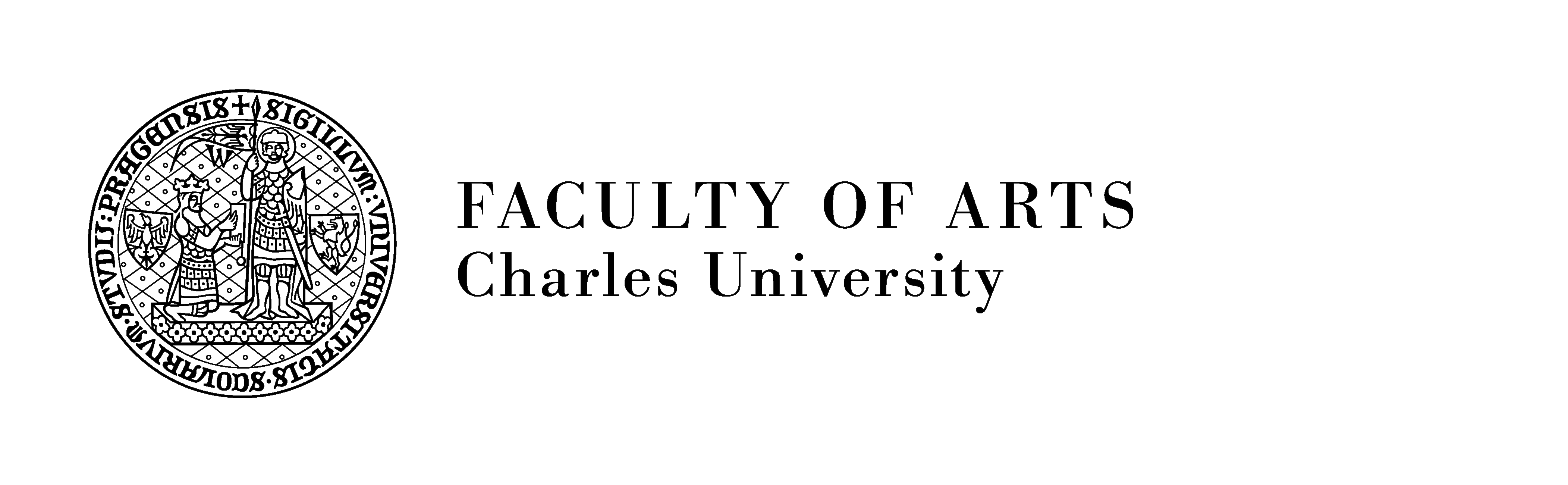The majority of the CU FA computers are connected to the FF domain. Therefore, you need an active user account in the FF domain to access the Faculty’s computers. You may find more information about the accounts here.
What is available to you?
All computers feature Microsoft Office, Internet Explorer, Mozilla Firefox, Google Chrome, Adobe Acrobat Reader, Irfan View, VLC, and other programmes.
Data storage
Remember to save all your data on H: drive where they are backed up. After you log out, all data saved on C: drive and elsewhere are deleted.
The system says that you entered a wrong password:
- Is the keyboard language set to English?
- Is the entered login correct?
- Is the Num Lock on?
- Is the CAPS LOCK (capital letters) turned off?
When you enter your password, there is a notice that your account has been locked:
- Wait for 3 minutes and, then, log in again.